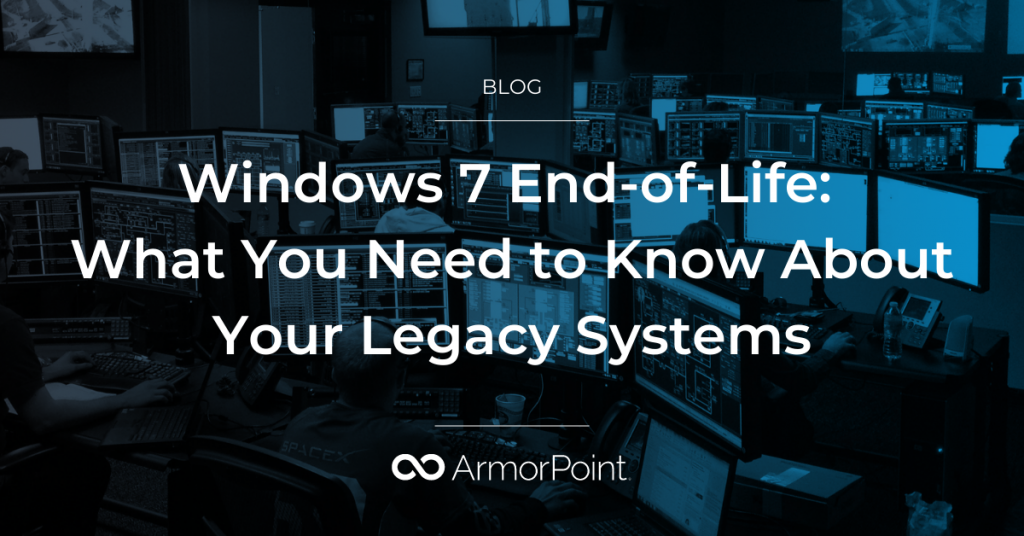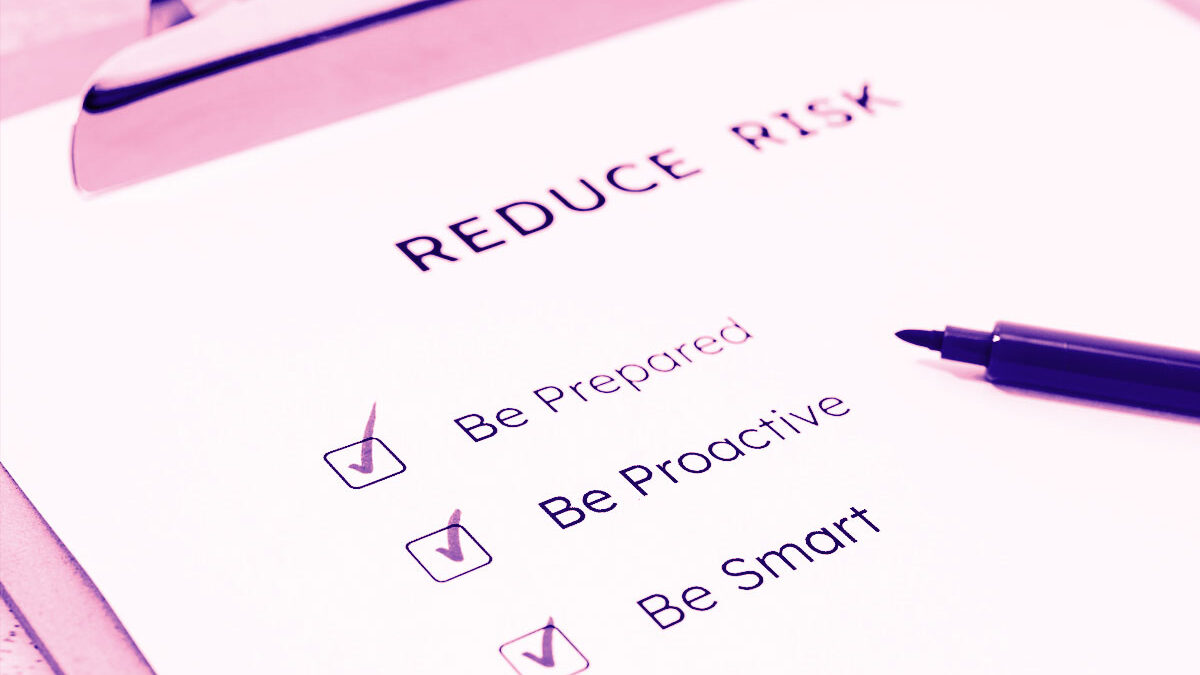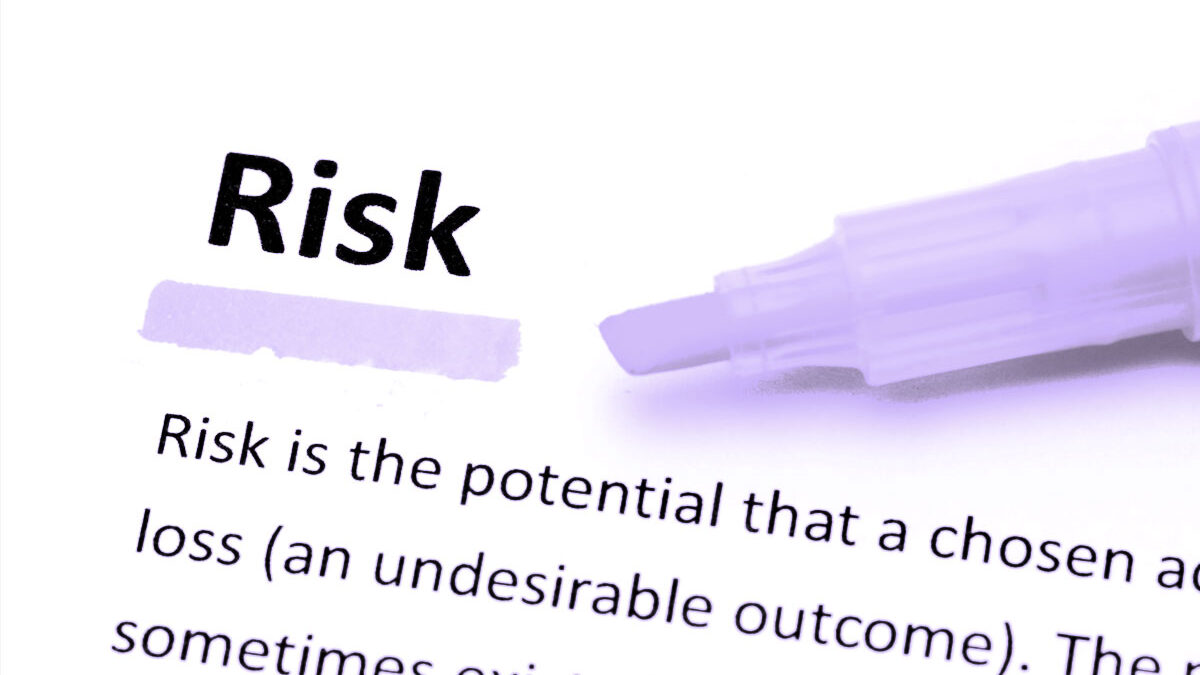January 2020 saw the end of life phase of one of the most successful systems of all time: Windows 7. Windows 8.1 reached the end of mainstream support in Jan 2018, and the extended support will be available until January 2023. This means that Microsoft will no longer provide security updates, software patches, bug fixes, and technical assistance for the Windows 7 operating system.
Of course, with no support or patches for any new security vulnerability means that all Windows 7 systems will now become easy targets for hackers and cyber-attacks. Microsoft urged all Windows 7 users to upgrade to Windows 10 or replace it altogether, while the UK’s National Cyber Security Centre issued a warning to all users to avoid accessing personal data using devices that run on Windows 7.
Like any other software product, every Windows product has a lifecycle. Knowing the key dates in this lifecycle allows users to make the right decisions when it comes to upgrading, updating, or making other changes to your software.
What Does Windows 7 End of Life (EOL) Mean?
End-of-life (EOL) expression is used by vendors in the software space to show that the usefulness of a certain version of a product has come to an end in the eyes of the vendor. In the case of Microsoft Windows 7, end of life means that the company stops offering support to this operating system or application.
The end of support for Windows 7 doesn’t mean that the operating systems cease to operate. The system can still be used, but Microsoft will no longer support Windows 7 users when it comes to updates, patches, or assistance services. Most importantly, the company will no longer bridge the security gaps for users.
Such a move is common in a company like Microsoft to dedicate people and time to the apps and services that matter the most.
How to Check if You’re Impacted by Windows 7 EOL
Due to the existence of numerous versions of Windows, you may want to know what version you’re running and if you’re affected by Windows 7 End of Life.
Here is how to know which versions of Windows is currently installed on your computer.
Option 1: From the Desktop
- Click the Start or Windows button on your computer.
- Right-click on the Computer icon then choose Properties from the menu. The pop-up screen shows the Windows version.
Option 2: Using Command Prompt
- Press the Windows logo button + R
- Type winver in the Start Menu or Search bar, and then press Enter or Ok to run the command.
- A window will appear showing your Windows version.
Windows 7 End-of-Life: What to Do Next?
Almost a quarter (about 22 percent) of PC users are still using Windows 7 even after mainstream support stopped in January 2020.
So, if you’re still using Windows 7 what should you do next?
If you continue using this Windows version, the biggest risk is that it won’t receive security updates and patches for security threats and new viruses once it enters End of Life, which leaves your data exceptionally susceptible to all kinds of security threats. Similarly, using a legacy system with outdated infrastructure leaves your system vulnerable to a myriad of cyber threats over time.
The most recommended option is to upgrade to a newer version of Windows (preferably Windows 10). You can get the licensed Windows 10 from Microsoft directly. Upgrading to Windows comes with a number of benefits but the most obvious one is that the upgrade process is relatively easy. It also offers the advantage of a newer and faster operating system. Additionally, an upgrade to Windows 10 protects your business from possible security threats, cyber-attacks, and ransomware.
Upgrading to a new system takes time and careful planning is necessary for a smooth transition. Before you upgrade there are certain things you need to do for the process to be successful
Upgrade Your Systems the Right Way
Today’s advanced threats are evolving, and detecting them is a slow and expensive process. Legacy and outdated systems are even at a high risk of these attacks.
ArmorPoint offers a complete, end-to-end solution that provides a reliable and cost-effective way with the help of SIEM technology to continually detect, analyze, and protect your business from emerging threats. We ensure continuous threat detection, prevention, and remediation in real-time. Contact our experts and see how we can make a difference in the security of your systems.