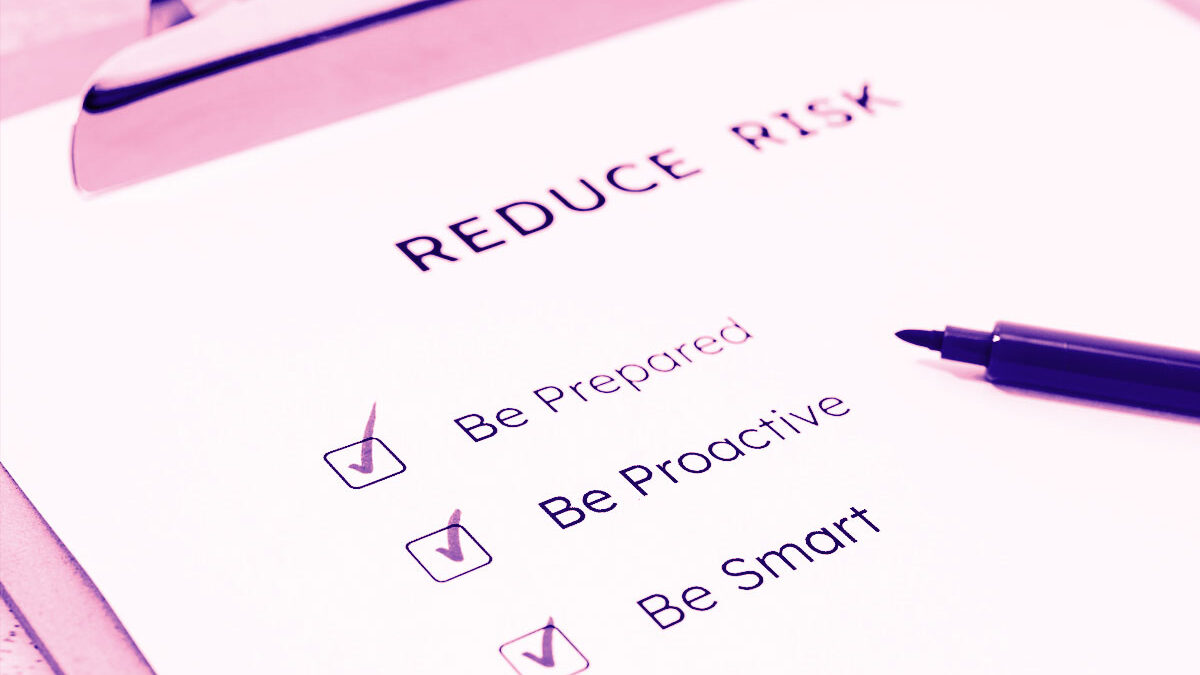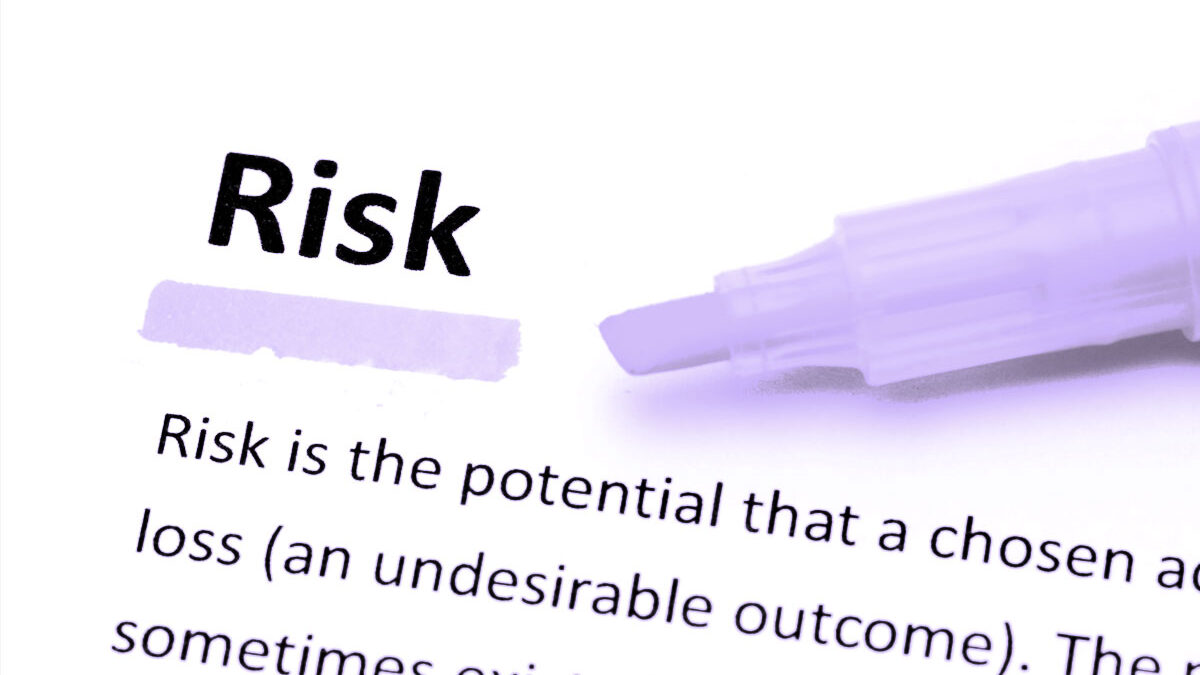As we begin Cybersecurity Awareness Month, the importance of safeguarding our digital lives takes center stage. The foundation of security lies in the strength of our passwords. No matter the accounts they protect, all passwords should adhere to three guiding principles: they should be long, unique, and complex. Password managers make maintaining these robust passwords a seamless experience. Be sure to share this blog post with employees to ensure maximum protection across your organization.
The Importance of Strong Passwords
As we take part in Cybersecurity Awareness Month, the significance of strong passwords cannot be overstated. They are the guardians of our digital castles, further fortified by additional security layers like multifactor authentication (MFA). In a landscape riddled with evolving threats, maintaining vigilance is paramount.
Long, Unique, Complex: The Three Pillars of Strong Passwords
Long: Each day cyber threats become more sophisticated. Length is key to thwarting these threats. Craft passwords that are at least 12 characters long, creating a robust barrier against brute force attacks.
Unique: In a world where breaches are all too common, the age-old practice of using the same password for multiple accounts poses a significant risk. Embrace uniqueness; let each account have its own distinct password, impervious to a single breach.
Complex: Complexity baffles even the most determined hackers. Blend upper- and lower-case letters, numbers, and special characters (>!?), fortifying your passwords against unauthorized access.
Conquering Password Management Challenges
Although the necessity of long, unique, and complex passwords is undeniable, the process of creating, storing, and recalling them can be overwhelming for many.Fortunately, password managers have emerged to alleviate these challenges. Password managers serve as digital gatekeepers, generating and storing unique passwords for each account.
Benefits of Password Managers
Elevated Security: Password managers generate intricate passwords, effectively warding off breaches.
Simplified Management: Bid farewell to the mental acrobatics of remembering multiple passwords. A single master password unlocks your vault.
Time Efficiency: Password managers expedite the login process, enhancing productivity.
Cross-Device Synchronization: These tools seamlessly function across various devices and platforms, ensuring consistency.
Phishing Protection: Some managers identify potential phishing sites, shielding you from fraudulent attacks.
Compromised Password Alerts: Stay informed about potentially compromised passwords, allowing swift action.
When choosing a password manager, consider these vital aspects:
Encryption: Opt for managers that encrypt passwords, rendering them nearly impossible to decode.
Multi-Factor Authentication: Prioritize managers that mandate multiple authentication layers to access your vault.
Zero Knowledge: Embrace managers that adopt this approach, ensuring your master password remains known only to you.
When should I update my passwords?
The recommended cadence for changing passwords has changed in recent years based on evolving cybersecurity best practices. Traditionally, it was common to advise users to change their passwords regularly, often every 30, 60, or 90 days. However, current guidance from security experts, including the National Institute of Standards and Technology (NIST), suggests a different approach:
Change Passwords When There’s Evidence of Compromise: Rather than changing passwords on a fixed schedule, the current recommendation is to change passwords only when there is evidence or suspicion of a security breach or compromise. This approach is known as “password change on detection.”
Regularly Monitor Accounts: Users should regularly monitor their accounts for any unusual activity, such as unrecognized login attempts or unfamiliar transactions. If such activity is detected, it’s a strong indicator that a password change is warranted.
Use Multi-Factor Authentication (MFA): Implementing MFA (also known as 2FA or two-factor authentication) on your accounts is highly recommended. MFA adds an extra layer of security by requiring an additional verification step (e.g., a text message code or biometric authentication) beyond just a password. Even if your password is compromised, MFA can help protect your account.
Use Strong, Unique Passwords: Instead of frequent password changes, it’s more important to use strong, unique passwords for each account. Password managers can help generate and store complex passwords for you.
The shift away from regular password changes is based on several factors:
- Frequent password changes can lead to weaker passwords as users may choose easier-to-remember but less secure passwords.
- Users tend to recycle passwords or make minor variations when forced to change them regularly, which can increase the risk of compromise.
- Modern security measures, such as account lockouts after multiple failed login attempts and continuous monitoring for suspicious activity, provide effective protection against unauthorized access.
Want to empower your team to defend against digital threats beyond strong passwords?
ArmorPoint is excited to introduce our new turn-key User Awareness Training service that changes behaviors, empowering your workforce to see and stop cyber threats at first contact and reduce burdensome security alerts. To learn more, contact our team for an overview and pricing.
About ArmorPoint
ArmorPoint, LLC is a managed cybersecurity solution that combines the three pillars of a robust cybersecurity program — people, processes, and technology — into a single solution. Designed by cybersecurity experts, ArmorPoint’s cloud-hosted SIEM technology and extended detection and response capabilities enable businesses to implement a highly effective, scalable cybersecurity program. With customizable pricing available, every ArmorPoint plan offers a dynamic level of managed security services that support the risk management initiatives of all companies, regardless of available budget, talent, or time. ArmorPoint is developed and powered by Trapp Technology, Inc., a Phoenix-based IT managed services provider. To learn more about ArmorPoint, visit armorpoint.com.
MEDIA CONTACT
Ashley Capps
Chief Marketing Officer, Trapp Technology and ArmorPoint
acapps@armorpoint.com