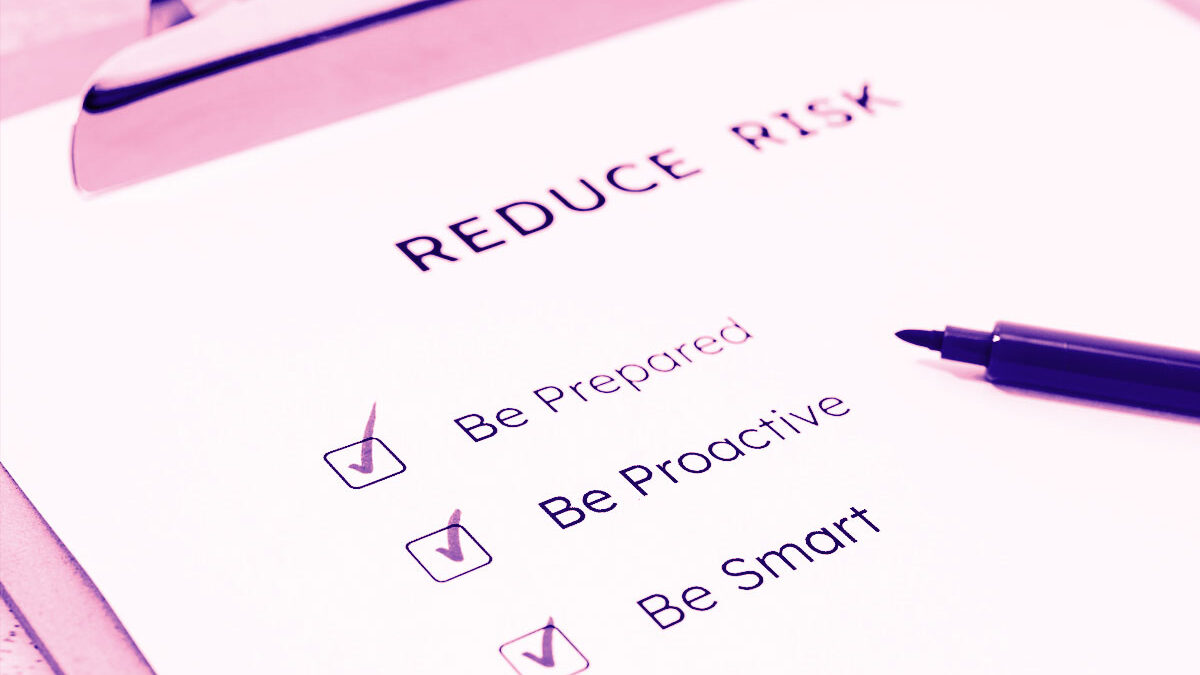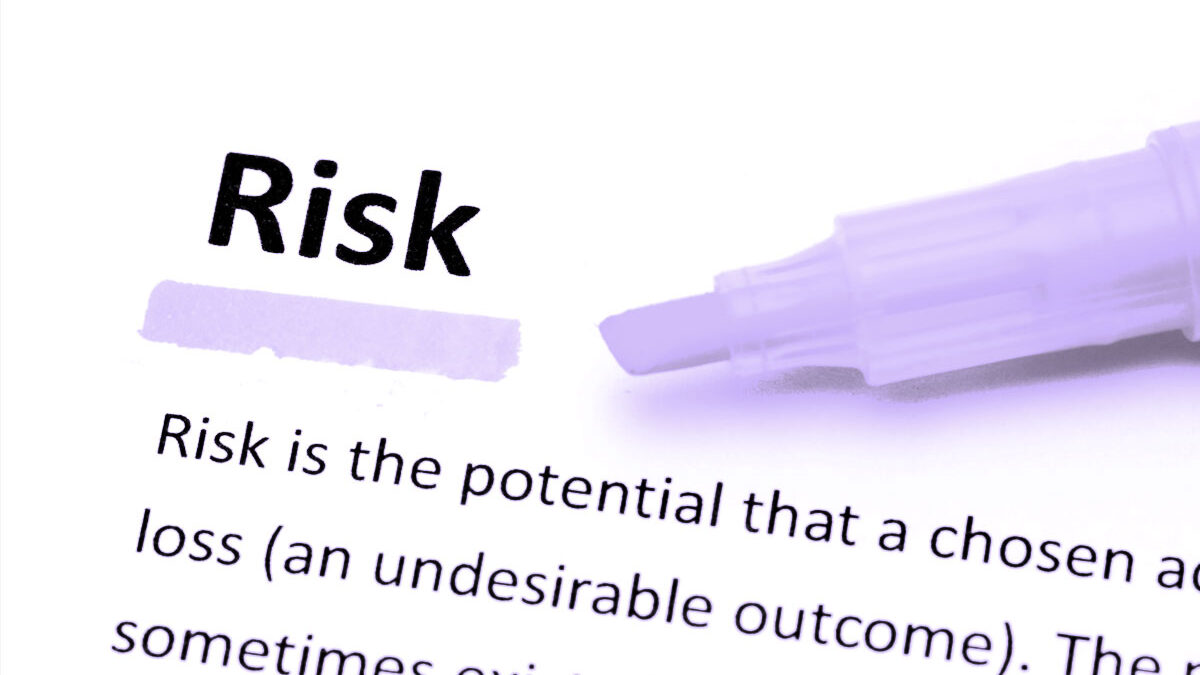This Cybersecurity Awareness Month, arm yourself and your organization with knowledge to fend off phishing attempts. By recognizing the subtle signs and employing the recommended strategies, you can navigate your digital world confidently, sidestepping cybercriminals’ bait. Remember, a few moments of scrutiny can save you from potential harm. Stay cautious, stay informed, and together, we can outsmart the phishers every day.
Understanding Phishing
Phishing involves cybercriminals sending fake emails, social media posts, or direct messages with the goal of enticing recipients to click on harmful links or download malicious attachments. These fraudulent communications often appear genuine, making it essential to develop a keen eye for spotting their tricks. Falling for phishing can result in handing over personal information to cybercriminals or unintentionally installing malware on your device.
Phishing attacks have continued to evolve in recent years as cybercriminals become more sophisticated and adapt to changing technologies and security measures. Here are some of the notable ways in which phishing attacks have evolved:
- Spear Phishing: While traditional phishing emails are sent to a broad audience, spear phishing attacks are highly targeted. Attackers gather information about specific individuals or organizations to craft convincing and personalized phishing emails. This makes it much harder for recipients to discern the phishing attempt.
- Whaling: This is a form of spear phishing that specifically targets high-profile individuals, such as CEOs or government officials. Attackers aim to steal sensitive information or gain unauthorized access to important systems.
- Credential Phishing: Attackers often seek to steal login credentials by impersonating legitimate websites or services. They create convincing fake login pages that capture usernames and passwords when victims enter their information. Credential phishing can occur through email, SMS, or malicious websites.
- Vishing: Also known as voice phishing, vishing attacks use phone calls to trick individuals into revealing sensitive information or performing actions such as transferring money. Attackers may use caller ID spoofing to appear as a trusted entity.
- Smishing: This form of phishing involves text messages (SMS). Victims receive SMS messages that contain malicious links or ask them to reply with sensitive information. Smishing attacks are becoming more common due to the widespread use of mobile devices.
- Evading Detection: Phishing attacks are increasingly designed to bypass email security filters and other detection mechanisms. Attackers use various tactics, such as obfuscating URLs, using legitimate-looking sender addresses, and employing social engineering techniques to make their emails seem more convincing.
- Two-Factor Authentication (2FA) Bypass: Some phishing attacks target 2FA codes. Attackers may use social engineering to convince victims to provide their 2FA codes or intercept the codes through malicious apps or man-in-the-middle attacks.
- Use of HTTPS: Phishing websites are increasingly using HTTPS to appear more legitimate. This makes it harder for users to identify fraudulent sites based solely on the presence of a secure connection.
- COVID-19 Themed Phishing: During the COVID-19 pandemic, there was a significant increase in phishing attacks related to the virus, including fake emails and websites posing as health organizations, government agencies, or vaccine providers. Attackers exploit fear and uncertainty to deceive victims.
- Brand Impersonation: Attackers frequently impersonate well-known brands, social media platforms, or cloud services to gain trust and trick users into providing their credentials or personal information.
- Business Email Compromise (BEC): BEC attacks involve compromising legitimate business email accounts to conduct fraudulent activities, such as requesting unauthorized wire transfers or stealing sensitive data. These attacks often require extensive reconnaissance and social engineering.
- AI-Generated Content: Some advanced phishing attacks may use AI-generated text to craft convincing messages, making it even more challenging to distinguish phishing emails from legitimate ones.
Identifying Phishing Attempts
Learning to recognize the telltale signs of phishing is the first line of defense against cyber threats. Here are some key indicators to watch for:
Too Good to Be True Offers: Be cautious of emails promising extravagant deals or rewards that seem too good to be true.
Urgent or Threatening Language: Cybercriminals often use urgent or alarming language to manipulate recipients into taking immediate action.
Poor Grammar and Spelling: Phishing emails frequently contain misspellings and grammatical errors, reflecting their rushed and unprofessional nature.
Generic Greetings: Beware of emails with ambiguous or overly generic greetings that lack personalization.
Requests for Personal Information: Legitimate organizations will never ask for sensitive information via email.
Unfamiliar Hyperlinks or Attachments: Avoid clicking on hyperlinks or downloading attachments from unknown sources.
Abrupt Business Requests: Cybercriminals might impersonate colleagues or superiors with sudden and unusual requests.
Misspelled Domain Names: Scrutinize sender email addresses for subtle misspellings that mimic legitimate domains.
Common Phishing Attack Channels
Phishing attempts can be delivered through various channels, and cybercriminals often use deceptive tactics to make their messages appear legitimate. Here are common ways in which people might receive phishing attempts:
- Email: Phishing emails are one of the most common delivery methods. Cybercriminals send deceptive emails that appear to come from reputable sources, such as banks, social media platforms, or government agencies. These emails often contain links to fake websites or malicious attachments.
- SMS (Text Messages): Phishing via text messages, known as smishing, involves sending deceptive SMS messages to users’ mobile phones. These messages may contain malicious links or instructions to reply with personal information.
- Phone Calls: Phishing attempts can come in the form of phone calls, known as vishing. Attackers impersonate trusted entities like banks or tech support and try to extract sensitive information or convince victims to perform specific actions over the phone.
- Social Media: Phishing attacks can be delivered through social media platforms. Cybercriminals create fake profiles or pages that mimic legitimate ones, and they use these to send malicious links or messages to steal credentials or spread malware.
- Instant Messaging Apps: Attackers may use instant messaging platforms, like WhatsApp or Facebook Messenger, to send phishing messages containing malicious links or attachments.
- Search Engine Results: Cybercriminals manipulate search engine results to lead users to malicious websites when they search for specific keywords or phrases. Unsuspecting users may click on these malicious links.
- Advertisements: Malvertisements are online advertisements that contain malicious code. Clicking on these ads can lead users to phishing sites or automatically download malware onto their devices.
- Social Engineering: Phishers may call or visit their targets in person, using social engineering techniques to gain trust and extract sensitive information or convince victims to perform actions.
Having identified a phishing attempt, it’s time to act:
Block the Sender: Utilize the blocking features of your email platform to prevent future emails from the same sender.
Report Phishing: Some platforms allow you to report phishing attempts. Notify your IT department if you receive a phishing email at your work address.
Personal Email Handling: If the email targets your personal account, never click on links or reply. Simply delete the email to minimize risk.
For added security, consider these proactive steps:
Report to Authorities: If you encounter a phishing attempt, you can report it to the Federal Trade Commission for investigation.
Stay Informed: Keep up with cybersecurity best practices to stay ahead of evolving threats.
Humans are your first line of defense when it comes to cybersecurity. Don’t miss the opportunity to strengthen your defenses, engage your team, and foster a culture of security awareness with ArmorPoint’s turn-key User Awareness Training service that changes behaviors, empowering your workforce to see and stop cyber threats at first contact and reduce burdensome security alerts. To learn more, contact our team for an overview and pricing.
About ArmorPoint
ArmorPoint, LLC is a managed cybersecurity solution that combines the three pillars of a robust cybersecurity program — people, processes, and technology — into a single solution. Designed by cybersecurity experts, ArmorPoint’s cloud-hosted SIEM technology and extended detection and response capabilities enable businesses to implement a highly-effective, scalable cybersecurity program. With customizable pricing available, every ArmorPoint plan offers a dynamic level of managed security services that support the risk management initiatives of all companies, regardless of available budget, talent, or time. ArmorPoint is developed and powered by Trapp Technology, Inc., a Phoenix-based IT managed services provider. To learn more about ArmorPoint, visit armorpoint.com.
MEDIA CONTACT
Ashley Capps
Chief Marketing Officer, Trapp Technology and ArmorPoint
acapps@armorpoint.com